QZ USB-C to Ethernet and 3-Port USB-A 3.1 Hub, QZ-HB16
The QZ USB-C to Ethernet and 3-Port USB-A 3.1 Hub expands USB connectivity of your Macbook, Chromebook or any tablet; gives access to superfast...
- 1 Year QZ Warranty
- FREE Guaranteed Delivery in 1-2 days
- Secure Payment
- Easy Returns
Product Description
The QZ USB-C to Ethernet and 3-Port USB-A 3.1 Hub expands USB connectivity of your Macbook, Chromebook or any tablet; gives access to superfast network speeds. With built-in USB 3.1 cable it offers greater mobility at work. 3 USB 3.1 SuperSpeed ports support data transfer rates of up to 5Gbps; 1 gigabit Ethernet port supports full duplex operation (FDX) with 10/100/1000Mbps speeds.
Specifications
- Product Model QZ-HB16
- Dimensions 79 x 41 x 15 mm
- Weight 37 g
- Chipset VIA VL813
- Output Interface USB 3.1 Type C
- Input Interface USB-A 3.1, Ethernet RJ45
- Data Port Output Current 900 mA (max)
- System Supported Windows 10/8.1/8/7/Vista/XP, Mac OSx9.1 or above
- Driver No need, Plug and Play
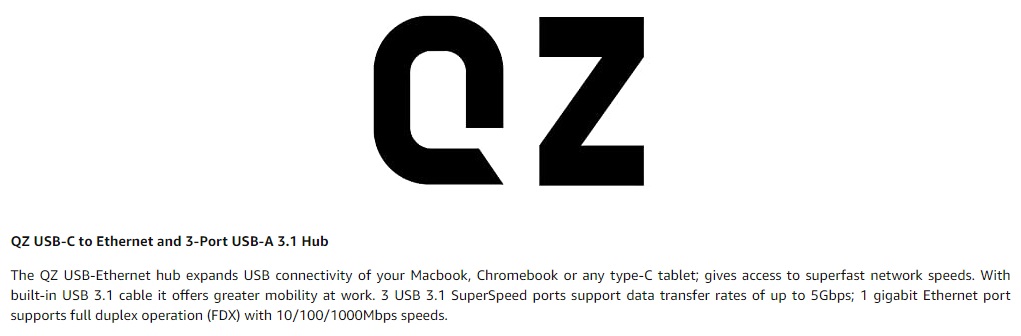
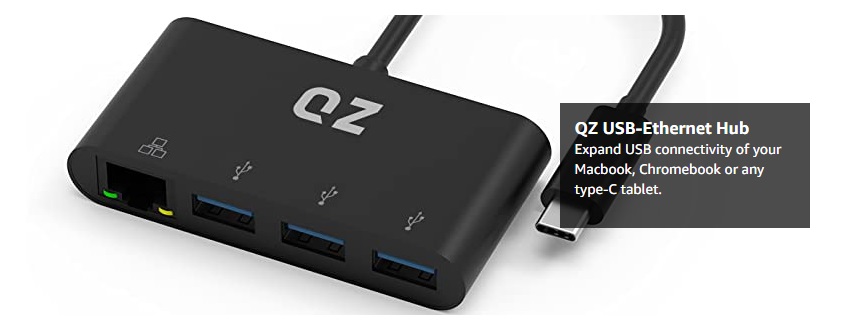
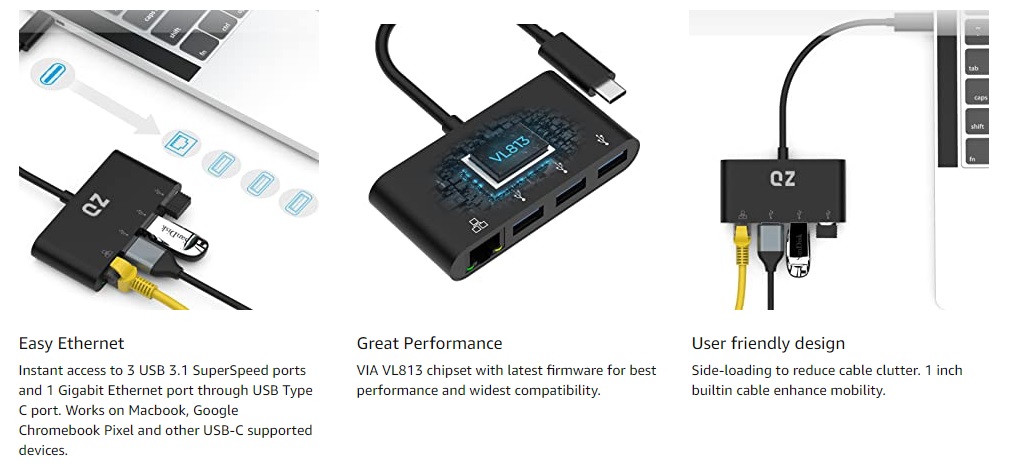
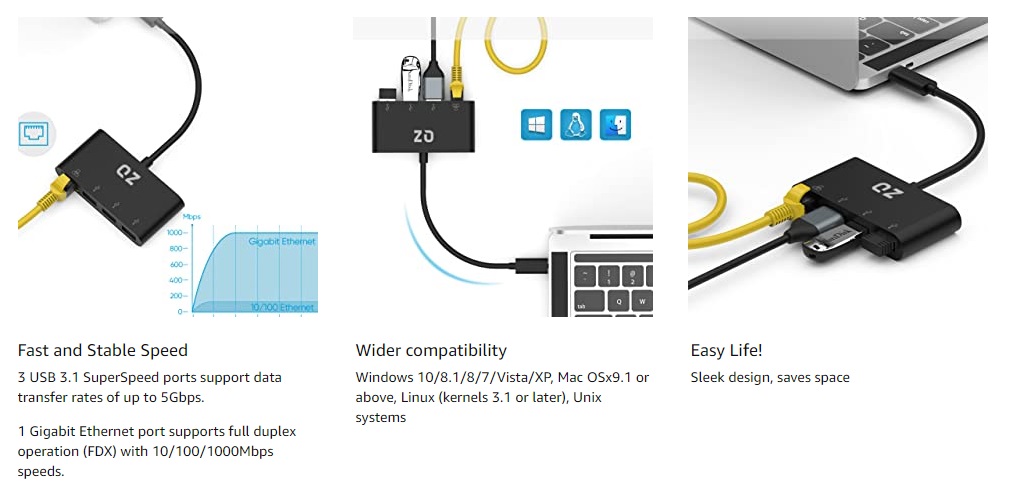
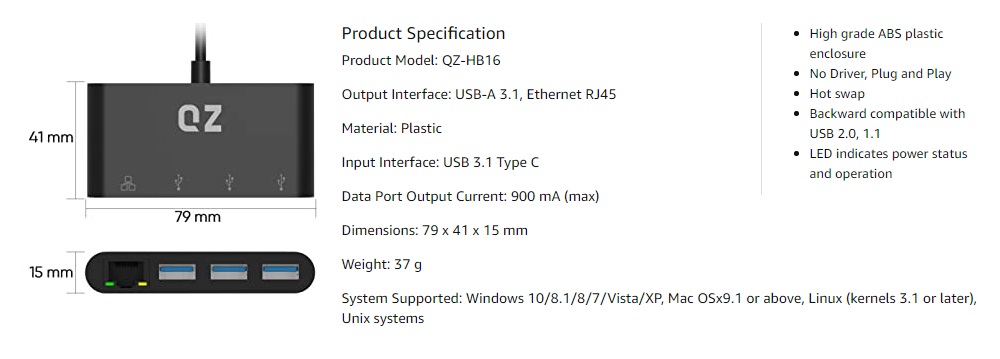

- Instant access to 3 USB 3.1 SuperSpeed ports and 1 Gigabit Ethernet port.
- VIA VL813 chipset with latest firmware for best performance and widest compatibility.
- Data transfer rate up to 5 Gbps (640MBps) (actual rates depend on device and computer USB host controller)
- 1 Gigabit Ethernet port supports full duplex operation (FDX), IEEE 802.3x with 10/100/1000Mbps speeds.
- Backward compatible with USB 2.0 Hi-Speed devices (rates up to 480Mbps), and USB 1.1 Full/Low Speed devices (rates 12/1.5 Mbps)
- USB over-current protection up to 900 mA per port (limited to maximum USB bus power available from host computer)
- Sleek design saves space, enhances mobility
- Bus powered, plug and play (individual devices / USB 3.1 host controller may require drivers), supports hot swap
Special notes:
-
Microsoft Windows systems should install latest manufacturer USB 3.0 host controller drivers and Windows Updates for best results. Apple Mac OS X and Linux / Unix systems require latest operating system updates for best compatibility.
-
This hub is not a standalone charger. The hub can’t supply enough power to iPhones, iPads or any other smart phones. It is not BC 1.1 / 1.2 compatible.
-
We do not recommended this hub for use with USB 3.0 PCI-e add-on cards for older Apple Mac Pro systems because of limitations in their software support for USB 3.0 hubs.
-
2.4Ghz wireless devices such as wireless keyboard/mouse receivers, Bluetooth and WiFi adapters may have frequency interference issues with USB 3.0 ports, may not work in close proximity to USB 3.0 devices or hubs. Connecting wireless devices to a USB 2.0 port is recommended.
Package content:
-
QZ USB-C to Ethernet and 3-Port USB-A 3.1 Hub
-
Welcome Guide
Does the current requirement of my devices influence this hub's performance?
Yes. This hub is bus-powered only. For better performance, connected devices should not exceed the combined current of 900mA. Otherwise, output current may become unstable or disconnect entirely. The hub is also limited to the total power available from the host computer USB port.
Some commonly used devices' general requirements: 250G Hard drive – 600mA, 4G Flash drive – 100mA, 64G SSD – 400mA, 100M Network adapter – 500mA, Keyboards and mice and other peripheral devices – 100mA (or less)
The ratings above are estimates only; please check your specific device's actual ratings.
Why am I experiencing slower data transfer rate than 5Gbps?
The USB 3.0 transfer rate is 5Gbps. Several variables could affect the USB transfer rate - device and USB host controller and file type. With all the reasonable usage environments considered USB 3.0 can achieve average transfer speeds about 3 times faster than that of USB 2.0.
To achieve USB 3.0 speeds, you must have a USB 3.0 controller in your laptop or desktop, with available ports. The USB 3.0 standard specifies that port connectors will be blue, so it’s easy to identify them.
Microsoft Windows systems should install latest manufacturer USB 3.0 host controller drivers and Windows Updates for best results. Apple Mac OS X and Linux / Unix systems require latest operating system updates for best compatibility.
The product, however, is backward compatible with USB 2.0, USB 1.1 so you can use the product with any USB-capable computer, and have it work at full function, just at their native speeds - USB 2.0 Hi-Speed devices (rates up to 480Mbps), and USB 1.1 Full/Low Speed devices (rates 12/1.5 Mbps)
Can I use this USB hub to charge phones or tablets?
This hub is not a standalone charger. The hub can’t supply enough power to iPhones, iPads or any other smart phones.
Why the devices are not being identified when connected to the USB hub, but they are being identified when connected directly to the computer?
The issue could be of any of the following reasons:
- Compatibility between the motherboard and system. Please try refreshing the BIOS in the motherboard.
- Incorrect insertion or unplugging. Do not unplug the device when transferring data in order to avoid damaging the chipset.
- Improper driver installation. In “Device Manager”, go to “Other Devices” and select “Universal Serial Bus Controllers”. If there are any yellow questions or exclamation marks visible, uninstall the driver in “Device Manager”, then restart your computer. The driver will be reinstalled automatically.
DOWNLOADUser Manual

